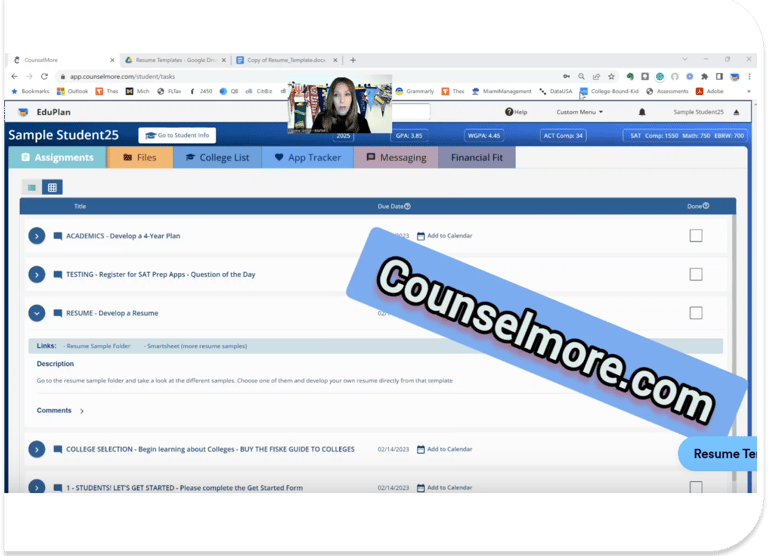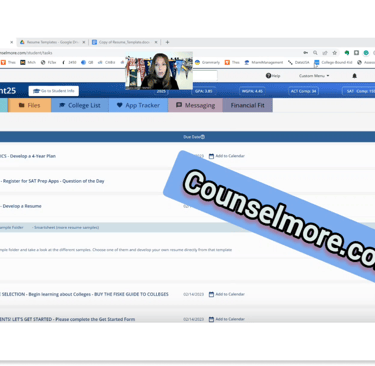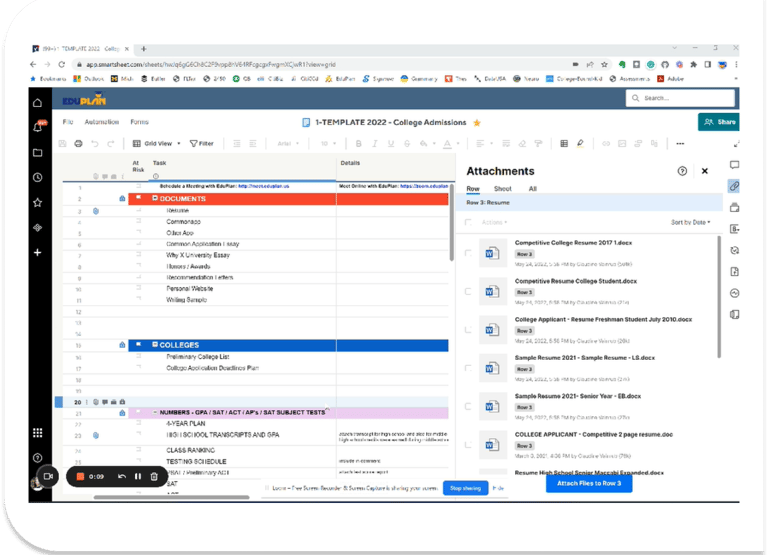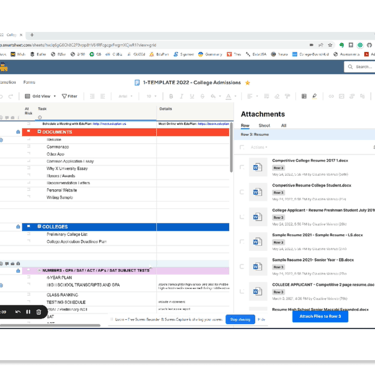RESUME WORKSHOP
CLICK HERE to watch a short tutorial on developing your resume's first draft.
This video tutorial is meant as a WORKSHOP, which means that you should be WORKING ON the resume WHILE watching the video. You are expected to pause the video as needed to complete each task indicated. You are NOT expected to just watch the video, so prepare to follow instructions and complete your work while going through all the information.
Let's get started with your resume work.
All About Developing Resumes!
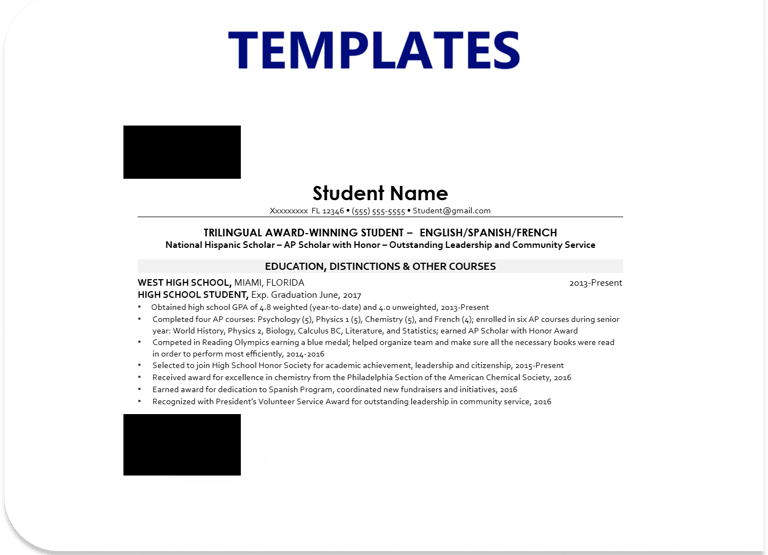
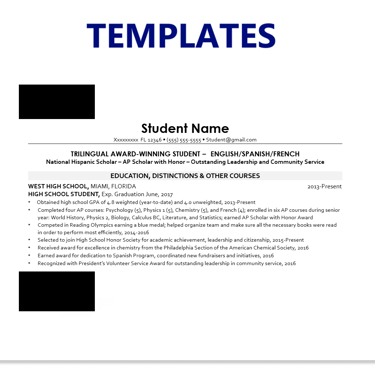
ADDITIONAL RESOURCES
In the video above, the following key resources were discussed:
Our folder with various resume templates for you to use to begin drafting your resume - CLICK HERE
A list of verbs to use when creating your resume bullet points - CLICK HERE
HOW TO TRACK CHANGES?
As we work on refining your resume, it is important to use MS Word's Track Changes tool.
This feature enables us to track and document all modifications made to date, ensuring an organized record of our editing process.
READ MORE about the track changes feature of MS Word.
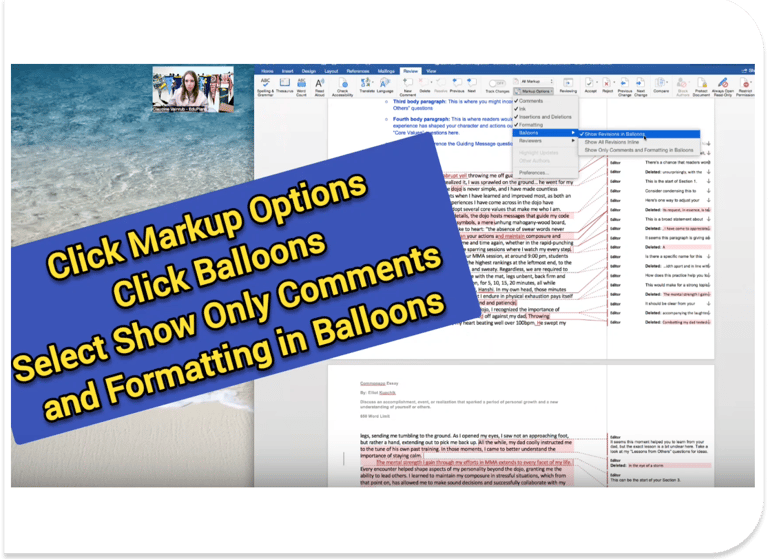
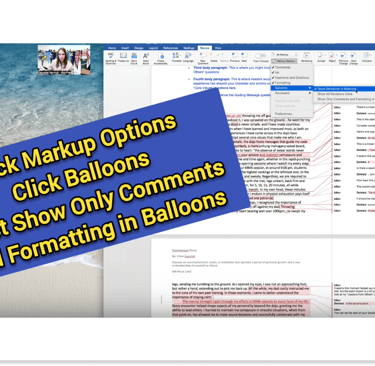
UPLOAD RESUME
Once you finish your resume, upload the MS Word file onto your Smartsheet.
Watch this 2-minute Tutorial HERE on how to upload a document onto Smartsheet.
ADDITIONAL RESOURCES
CLICK HERE to review a sample resume that highlights the smart use of information to catch reader's attention. Use the color legend below to understand what each highlight indicates in the above sample resume:
RED - Indicates the use of verb to begin your sentences to highlight your work
YELLOW - Indicates the subject/ area of expertise which is relevant to your expertise
GREEN - Indicates quantitative outcomes/ numbers to demonstrate the result
BLUE - Indicates the use of phrases to demonstrate the qualitative outcome of your work
ORANGE - Indicates the use of technical phrases that can highlight your technical knowledge and skills
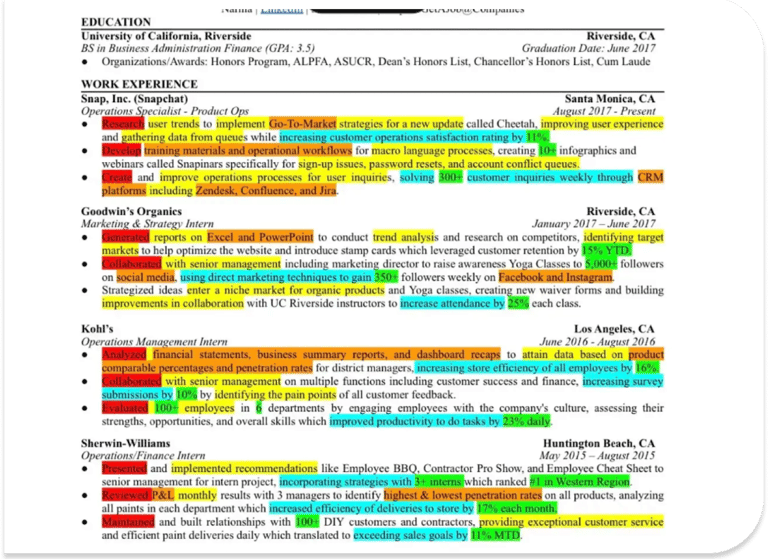
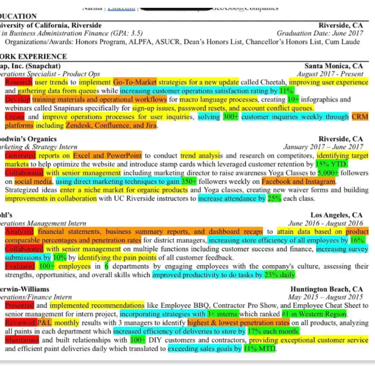
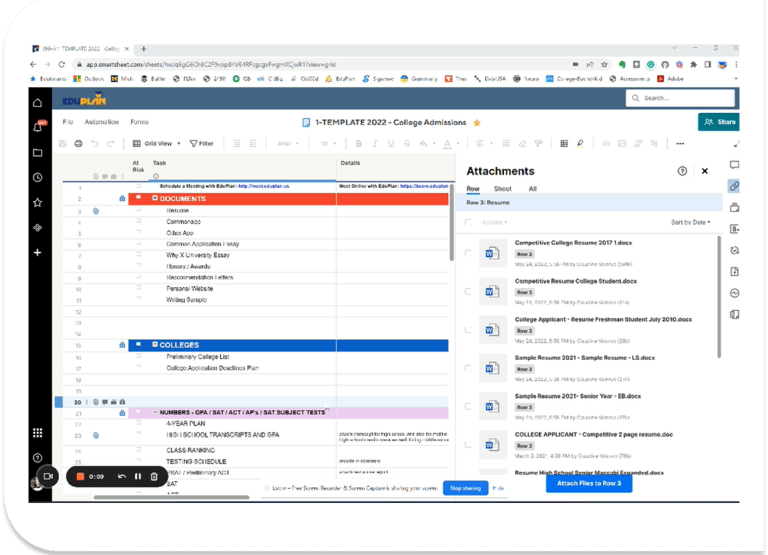
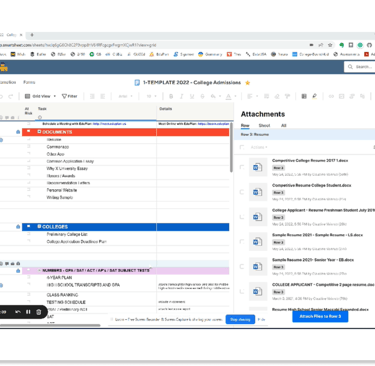
REFRESHER TUTORIAL
If you have completed the resume workshop above, and need a quick recap, CLICK HERE to watch a short refresher tutorial.
I look forward to reviewing your resume draft soon and helping you create a fantastic final document!
To conclude, here is a quick recap:
💡 Each sentence should be structured on Google’s XYZ formula: "Accomplished [X] as measured by [Y], by doing [Z]."
💡 Example: Instead of saying "worked with team members on a project", say "Collaborated with 5+ analysts on go-to-market strategy by researching 20+ cities across the United States, resulting in an ARR of $1M."
💡 Last but not least, keep it concise. One or two pages max