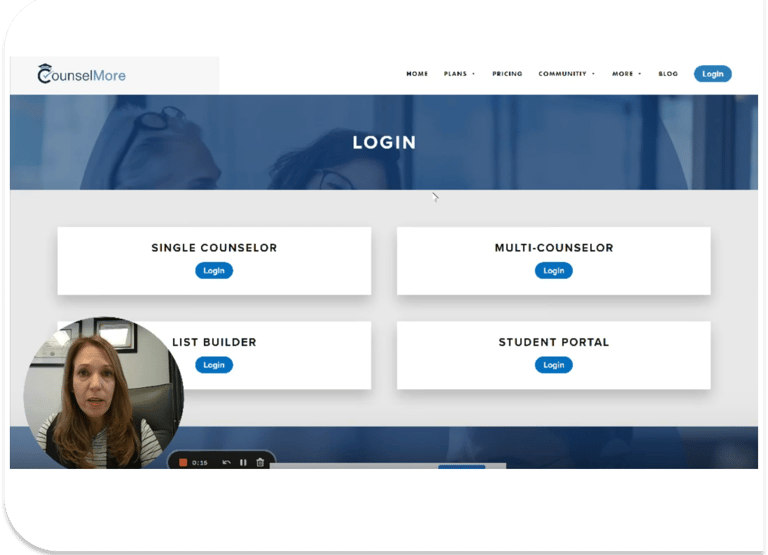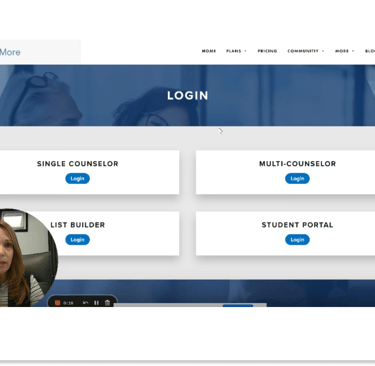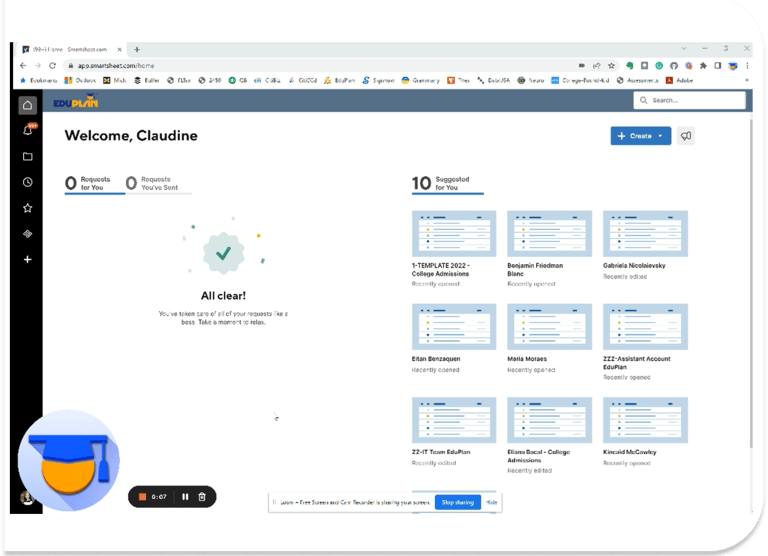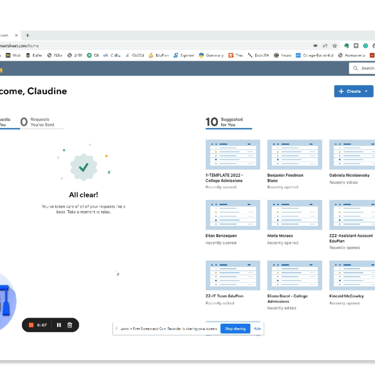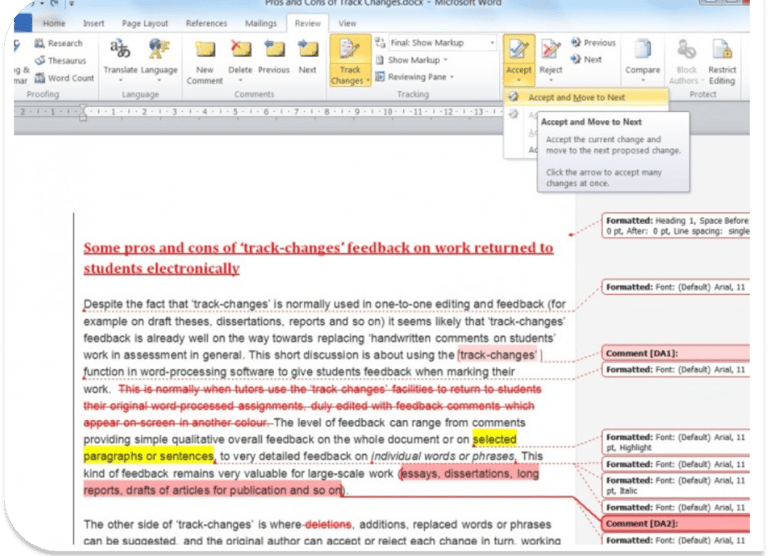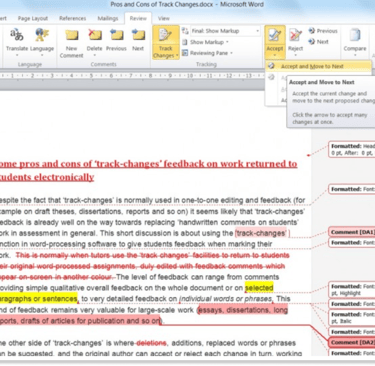
COUNSELMORE
Counselmore is an essential tool that we will actively use throughout our college application journey. It is a collaboration tool, where each student can access his/her assigned to-do's, upload college lists, manage documents, and much more.
CLICK HERE to watch a short tutorial on how to access and navigate around Counselmore.
ENCRYPTED KEYCHAIN - The place where you will store all your Admissions Portal Information! An important tool within CounselMore is the Encrypted Key Chain. CLICK HERE to watch this short video on how to use this feature.
Tools for EduPlan Consulting Process!
Access tutorials on the various tools we utilize during our college application process to stay organized and track progress.

SMARTSHEET
Smartsheet is a task management tool that we will use to collaborate and stay organized throughout the entire application process.
Each student will receive an invitation link from Team EduPlan to access their Smartsheet. Students will be required to update the sheet with the tasks assigned to them such as resume drafts, etc.
CLICK HERE to watch a short tutorial on how to use Smartsheet.

MS WORD TRACK CHANGES TOOL
During the course of consulting process, we will be working on documents together using MS Word. All students are required to use the TRACK CHANGES tool of MS Word.
This feature allows you to record every change you make to a document as a COLORED MARKUP, enabling you to see edits before making the changes permanent.
CLICK HERE for a step-by-step guide on how to turn on the Track Changes in an MS Word file.